Which payment options do not incur transaction fees or payment surcharges?
We offer the following payment options which do not occur transaction fees or a payment surcharge:
- Payment through My Account from your bank account
- Direct Debit* from your bank account
- Using BPAY View and paying directly from your bank account^
- Online from your bank account using Synergy's 'Pay My Bill' form
- In person as Australia Post if you are an eligible concession card holder, residential customer who is 65 years of age or older or you are currently considered by Synergy to be experiencing financial hardship
* Direct Debit Service Agreement terms and conditions apply.
^ Your financial institution's BPAY View terms and conditions apply. Contact your financial institution for more information.
1. Payment through My Account from your bank account
Make a payment in My Account from your bank account to avoid transaction fees.
You’ll need to log in to My Account and then click on the ‘Pay now’ option. This option can be found under the ‘Payment options’ button, or alternatively if you have an outstanding bill notification you can click ‘Pay now’ from there too.
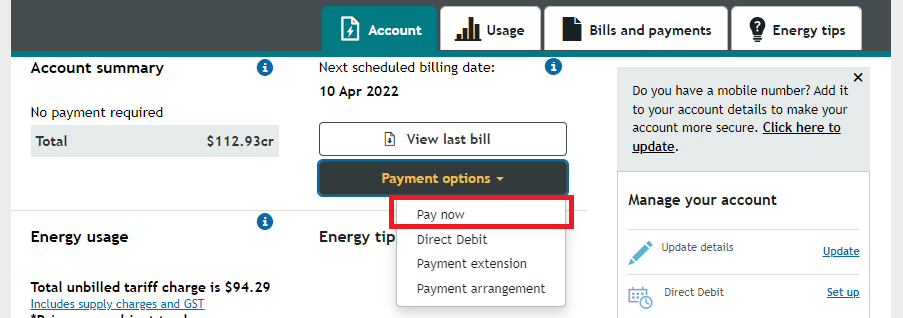
Once you have clicked ‘Pay now’ you will see a pop up with two options. To avoid a transaction fee or payment surcharge, select ‘Bank account’ and then ‘Next’.
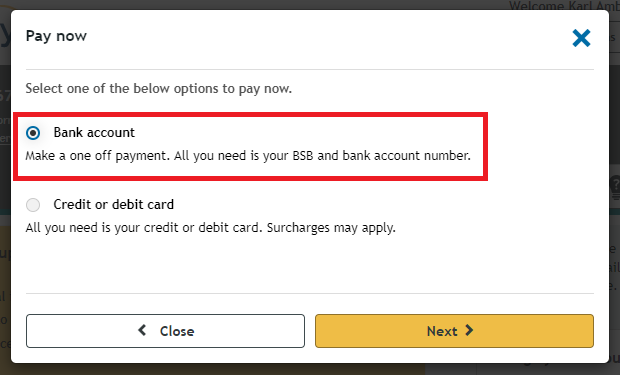
From here simply follow the prompts to fill out your details and submit your payment.
Please note that paying via bank account is not instant, and there may be a delay before the transaction is visible in your bank account.
2. Direct Debit from your bank account*
You can set up a Direct Debit* from your nominated bank account via our 'Set up Direct Debit' form or from within My Account to avoid transaction fees.
Via 'Set Up Direct Debit' form:
Navigate to the 'Set Up Direct Debit' form.
Have a copy of your bill or My Account log in details handy to get started and follow the prompts to set up Direct Debit.* To avoid transaction fees and payment surcharges, make sure you select the ‘Bank account’ payment option.
Via My Account:
You’ll need to log in to My Account and then click on the ‘Direct Debit’ option.* This option can be found under the ‘Payment options’ button.
If you don’t have Direct Debit* set up already, you will be directed to the 'Set Up Direct Debit' form.
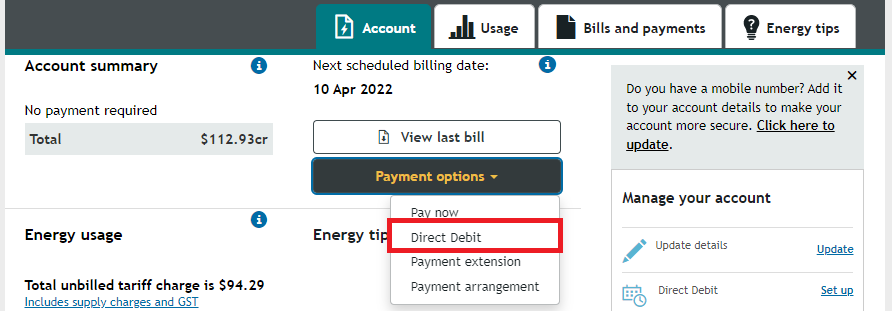
Using Direct Debit*, you can choose to pay the full amount at a set time or pay regular smaller instalments.
Follow the prompts and make sure you select the ‘Bank account’ payment option to avoid transaction fees.
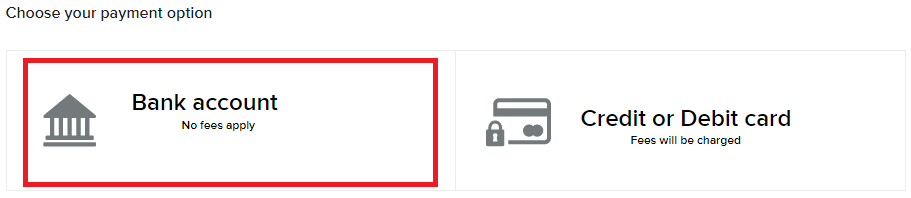
* Direct Debit Service Agreement terms and conditions apply.
3. BPAY View^
Setting up BPAY View is another way to avoid transaction fees or a payment surcharge.
To set up BPAY View you’ll need to log into your bank account and follow the prompts provided by your bank.
It’s important to note that once you have set up BPAY View with your bank or financial institution, you will automatically stop receiving bills and bill notifications directly from Synergy. When you sign up for BPAY View you are agreeing for us to send your bill to your financial institutions online banking portal, which requires you to access your bill through your financial institution. Your bank will send you a notification and reminder for your Synergy bill, so it’s important to check your bank notifications.^
Please also note that BPAY View itself is not an automatic payment, so you will still need to log into your bank account to pay your Synergy bill directly via your bank account. You will need the Synergy biller code (2600) and the reference number that are included on your bill to set up BPAY View.
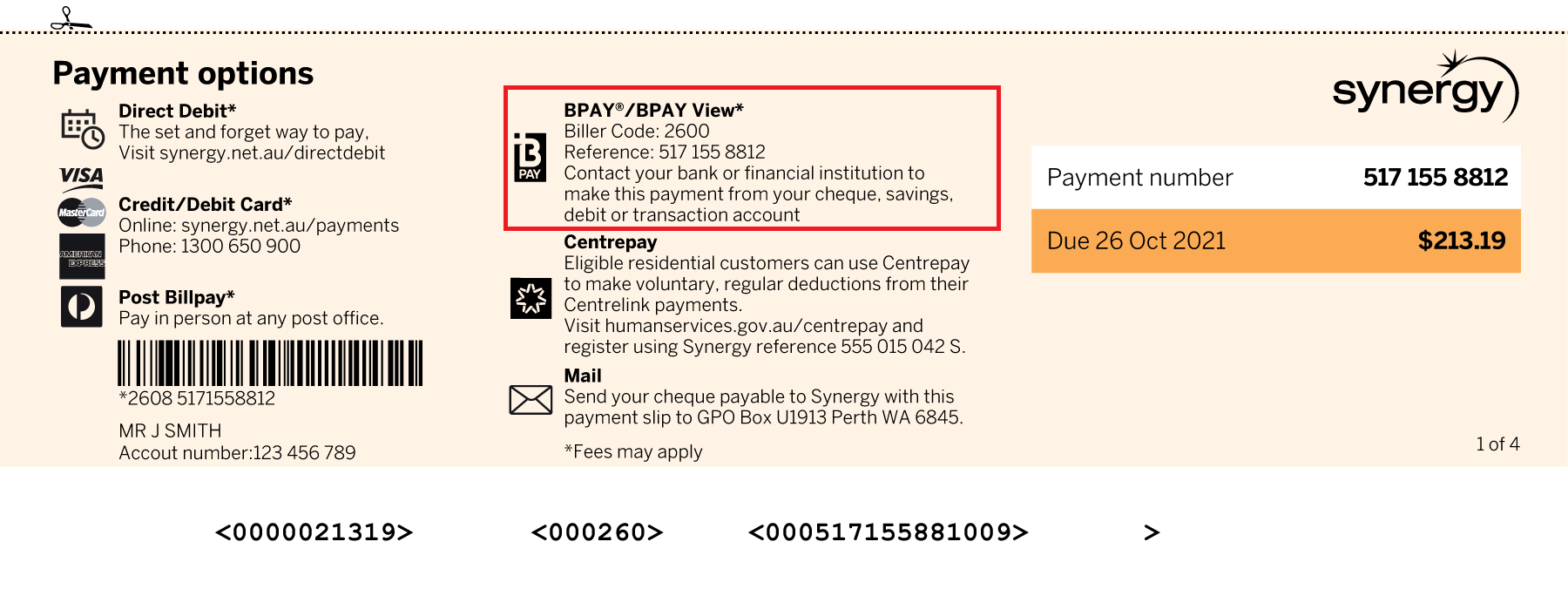
If you want to cancel BPAY View, you will need to contact your bank or financial institution.
^ Your financial institution's BPAY View terms and conditions apply. Contact your financial institution for more information.
4. Online from your bank account using Synergy's 'Pay My Bill' form
Using this method, you won’t need to log into My Account – all you’ll need is your Payment Number.
You can find your Payment Number just below the dotted line on the bottom right of your bill:
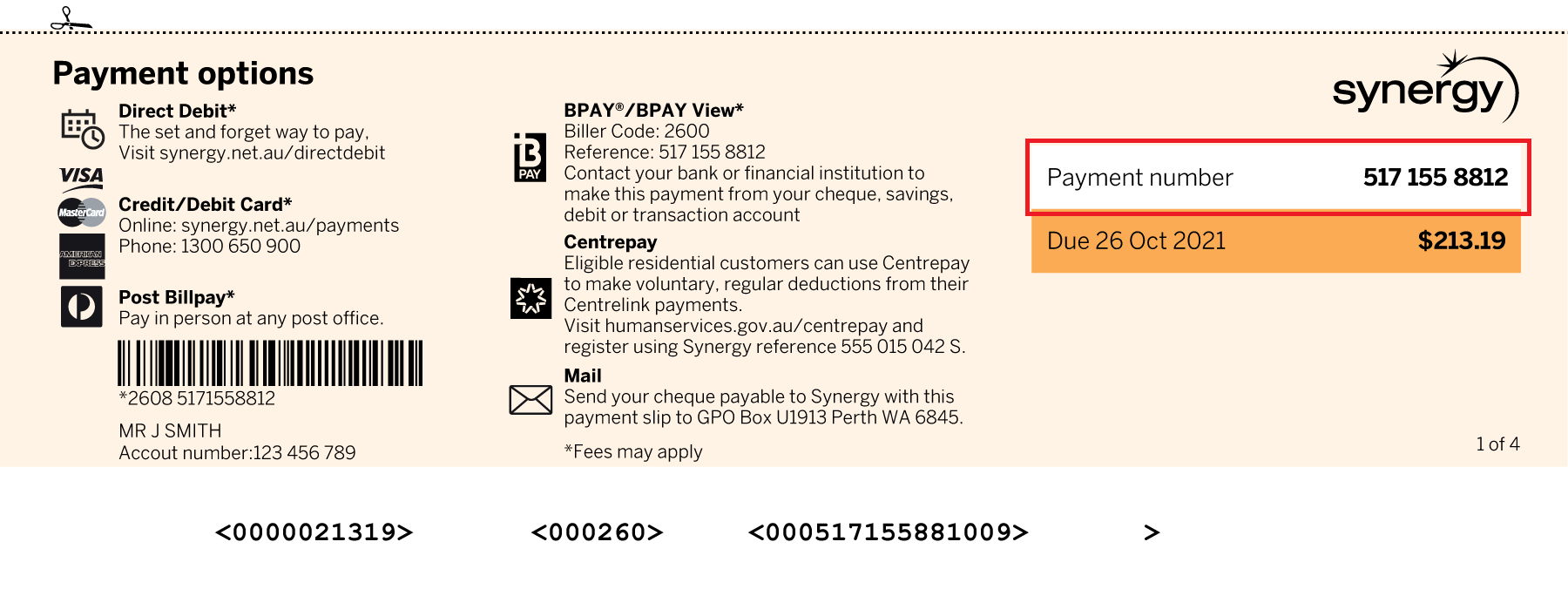
You can navigate to the Pay My Bill form here or via the Synergy website homepage as highlighted by the red box in the image below.
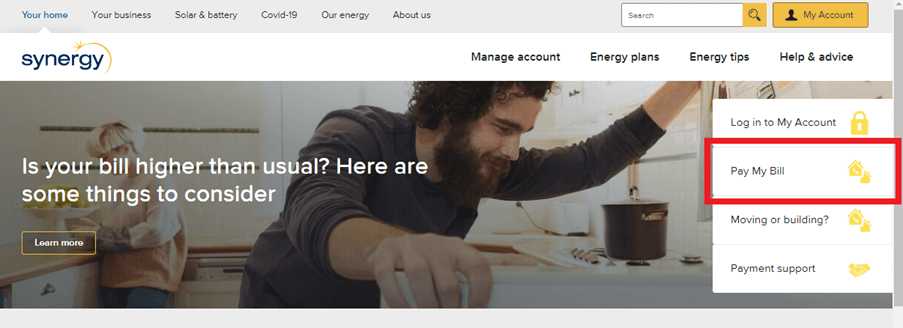
Follow the prompts to enter your Payment Number and click ‘Next’.
To avoid transaction fees, choose ‘Bank account’ as the payment option. Fill out the information required to confirm the payment.
5. In person at the Post Office
There is an over-the-counter fee of $2.10 when you pay in person at Australia post, however, you are exempt from this over-the-counter fee if any of the below apply to you;
- An eligible concession card holder
- A residential customer aged 65 years or over
- Currently considered by Synergy to be experiencing being in hardship