How to make the most of Synergy My Account for your business
In a rapidly changing world, taking control of your energy management can be one of the simplest but most effective ways to have more control of your bottom line. Synergy My Account is a secure online tool which can give you more control of your business account. You can use it to gain insights into your business energy usage you may not have been aware you could access.
Registering for My Account for your business
Registering for Synergy My Account for your business is similar to registering for My Account for your electricity account with Synergy at home. To register for My Account, you’ll need to set-up a username and password and provide either a mobile phone or email addresses to enable multi-factor authentication. You will also need a copy of a recent Synergy bill handy and will need to provide the relevant business address which is subject to your account.
If you work for a larger organisation where multiple people require access to your business’s My Account, you will be pleased to learn that you can now register the details of multiple staff members, who can log into your business’s My Account using personalised credentials (as opposed to a single username and password login). We have made this upgrade to our My Account for business service, to reduce the need for password and login sharing within your organisation, which will enable us to better protect your data and business information from external security threats.
To enable access to your business’s My Account for additional staff members, your staff members will first need to contact our business contact centre so that our team can identify them as an employee and list them on the account as an authorised contact, along with their mobile number or email address.
To make the identification process easier, the employees should have a copy of a recent Synergy bill issued to your business handy.
Once an employee and their contact details are registered on the account, they will be able to log in via Multi-Factor Authentication (MFA) with their email address and/or mobile phone.
Once you’ve registered and logged in, you can use My Account from your phone, tablet, or computer to track your usage, update your details, pay your bill and check your historical payments and usage data. If your business has advanced metering infrastructure (an AMI or smart meter), you can even view your electricity usage data down to 30-minute intervals for the previous day.
Here are some of the ways you can use My Account self-service to help manage your business energy use.
Find your Synergy bill and ways to pay
Once you have registered to use My Account for your business account with Synergy, it’s easy to log in and find your most recent Synergy bill.
As you log in, you’ll be taken to your My Account dashboard. From here, click “View last bill” to download your most recent Synergy bill as a PDF.
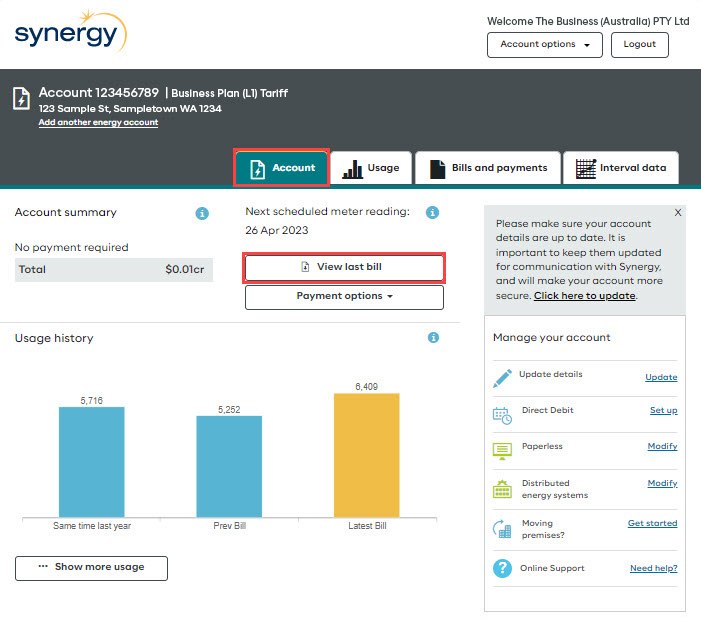
To see your past Synergy bills, go to the “Bills and payments” tab to choose a download option. You can view and download your previous Synergy bills in any format from the options listed to the right of “Bill issued”
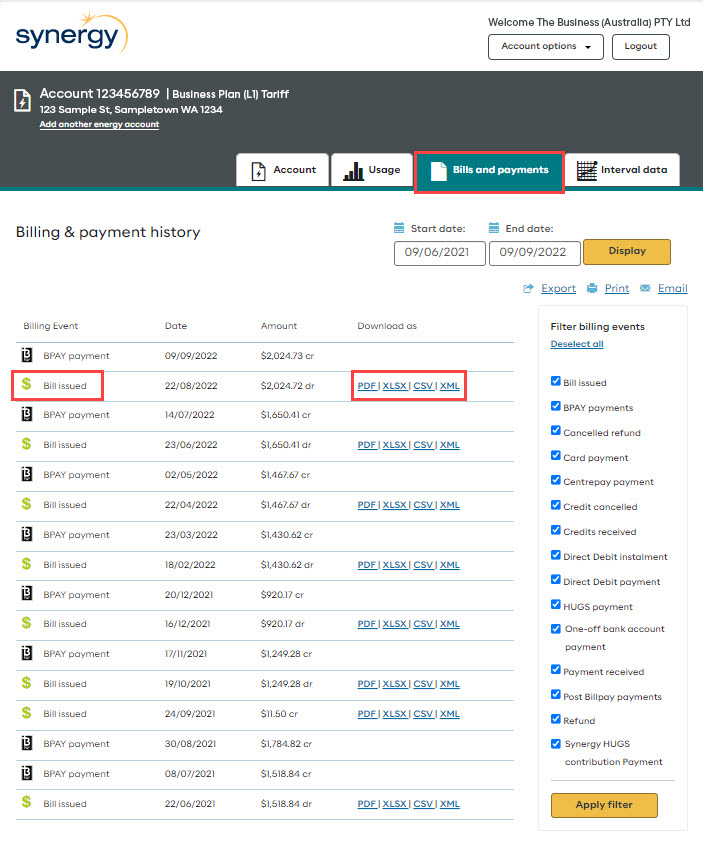
Check your Synergy account set up and balance
From your Synergy My Account dashboard, go to the “Account” tab and look for the “Account summary” section in the top-left.
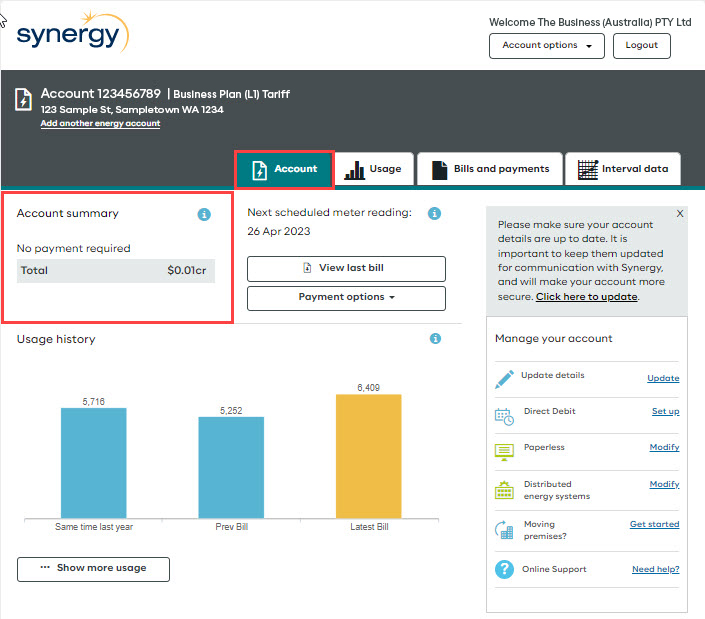
You can also take a look under the “Bills and payments” tab to find your current account balance, including any payments you have made and past Synergy bills that have been issued to your business.
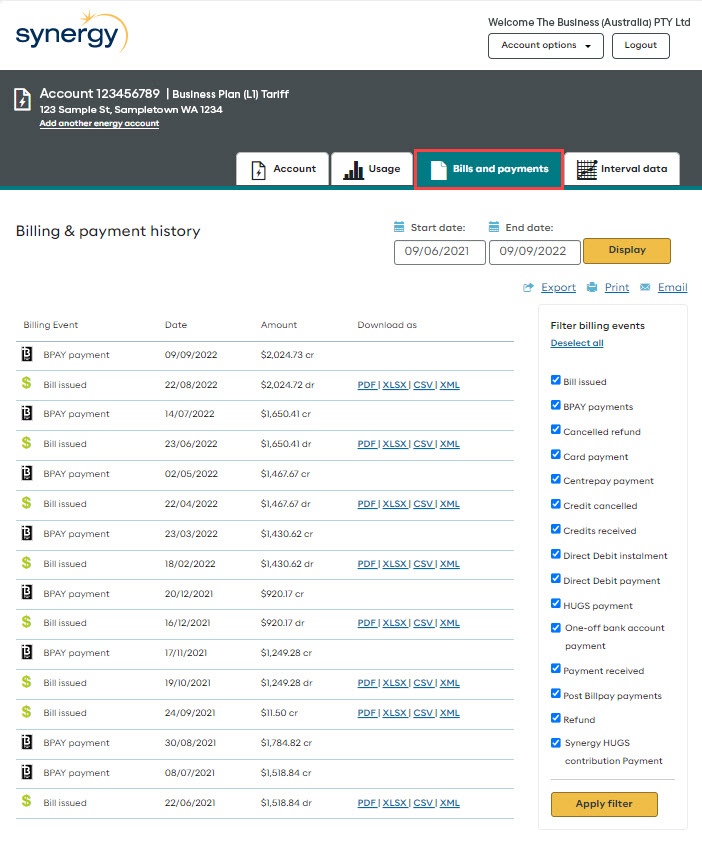
Request a payment arrangement or more time to pay your bill
With a payment extension in place, you can extend the due date for the full amount of your bill. To apply, simply choose “Payment extension” under “Payment options” and follow the prompts to request a payment extension.
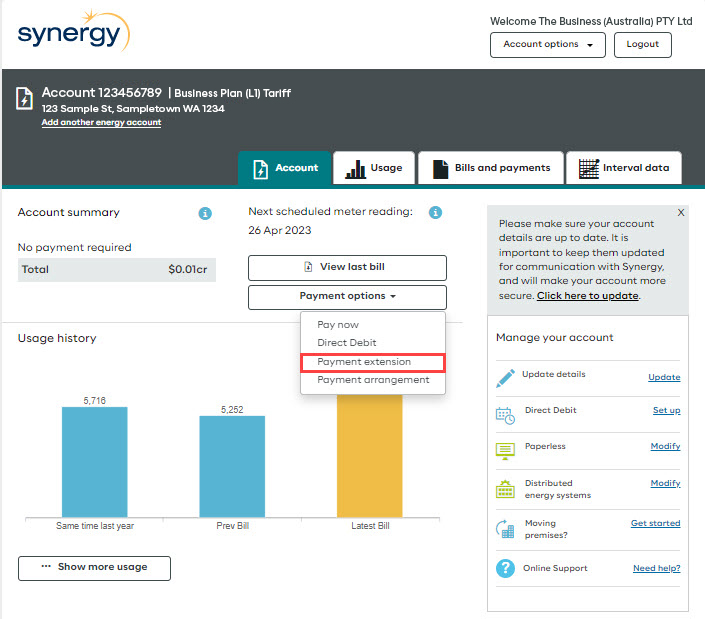
With a payment arrangement , you can extend the due date of your bill by breaking the total amount of your Synergy bill into instalments with different due dates for each instalment. To apply for a payment arrangement, choose “Payment arrangement” under “Payment options” and follow the prompts.
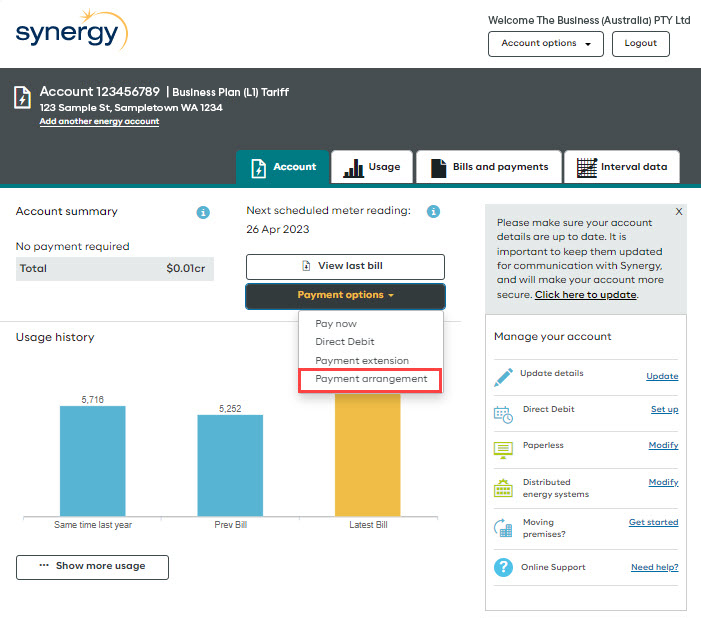
How to update your details and preferences
To change the way you receive your Synergy bill and how you would prefer our team at Synergy contact you, select “Paperless” under “Manage your account”. You can then choose between paper bills, paperless with email bills only or paperless with email bills and SMS reminders. If you choose this last option, you will receive an SMS reminder before the due date of each Synergy bill for your business.
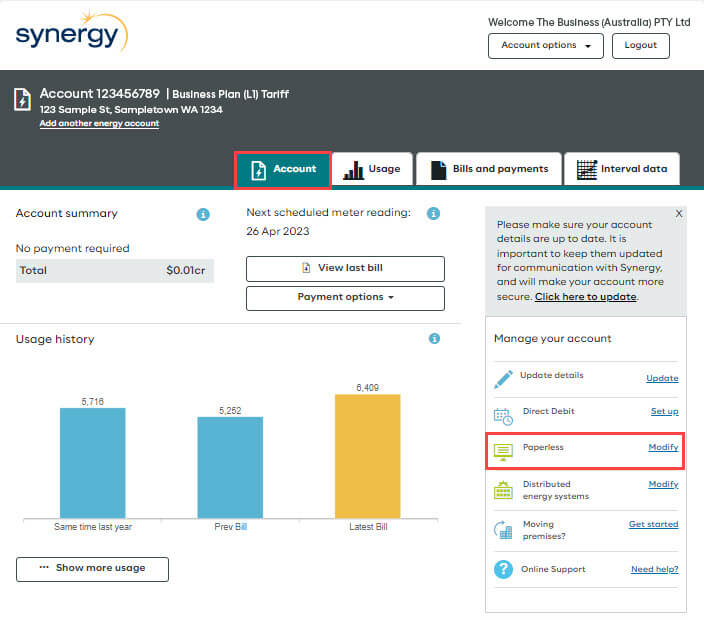
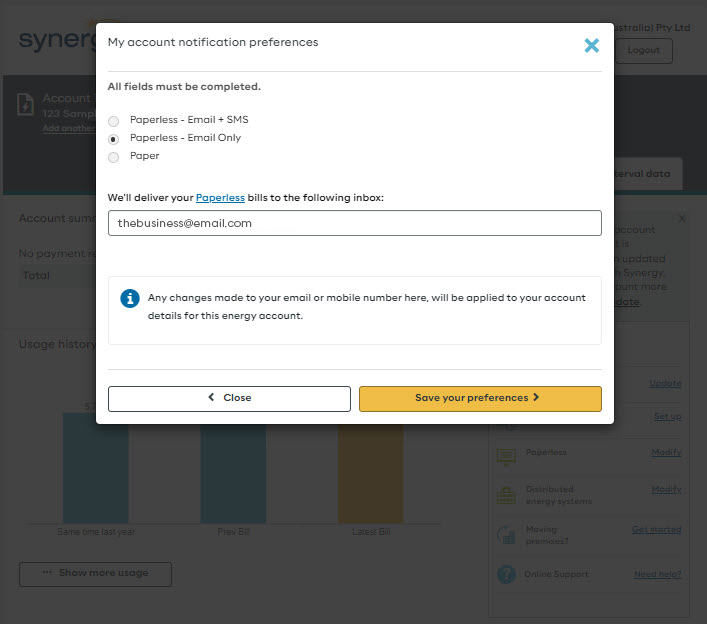
Download your Synergy bill transaction history
Your transaction history includes all bills issued by Synergy and all payments you have made on your business account. To download, print or email your transaction history, access the “Bills and payments” tab. You can then choose whether to “Export”, “Print” or “Email” your transaction history.
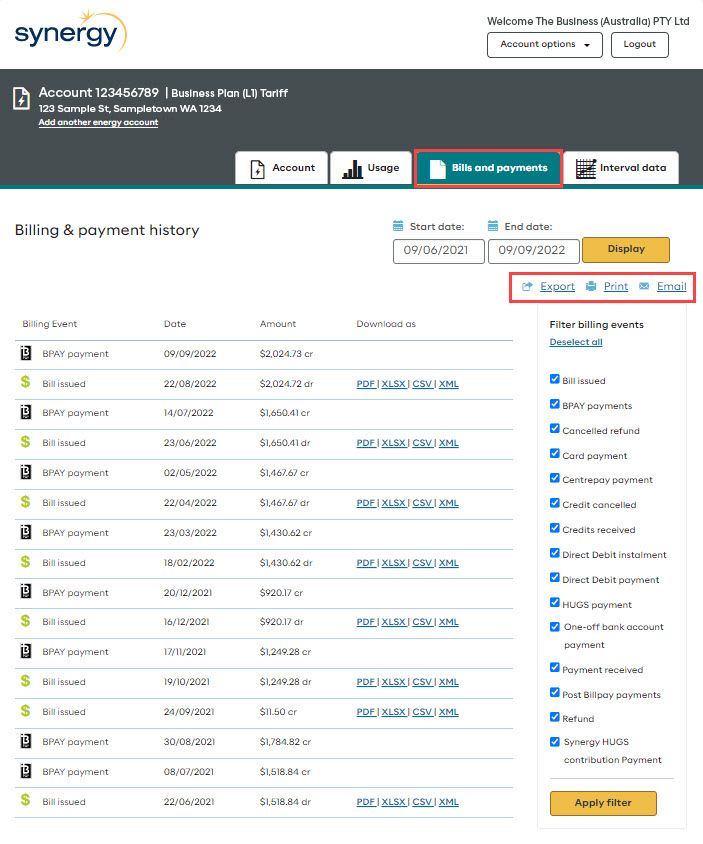
Download interval meter data to track your usage
Tracking your electricity usage can help you to make informed decisions about how and when you use electricity in your business. This could help you to improve your business’s energy efficiency and potentially reduce your electricity costs through lowering your consumption.
If your business has a smart meter (or AMI meter), you can download or print your interval meter data to see details of your electricity usage from as soon as the previous day, in 30-minute intervals.
Access the “Interval data” tab, then choose to see your electricity consumption, load profile, power factor, load factor or tabular usage details from the relevant tabs. You can then select “Export/Print”. If you choose to “Export” your data, the next screen will give you the option to either download or email the file.
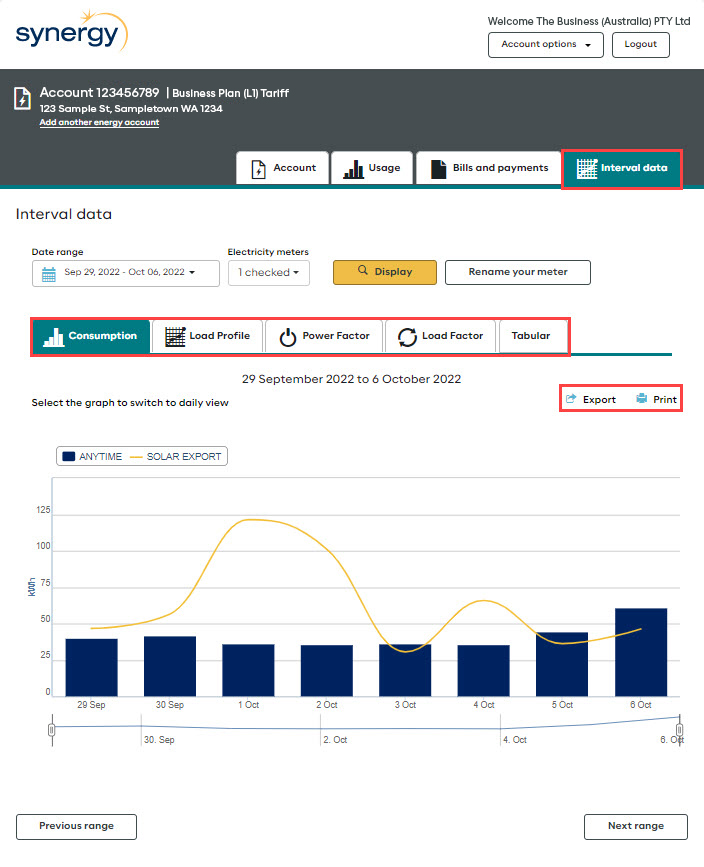
To help track your usage, you can choose to download your usage data as graphical data in a PNG or JPEG file, or tabular data as a CSV or Excel file.
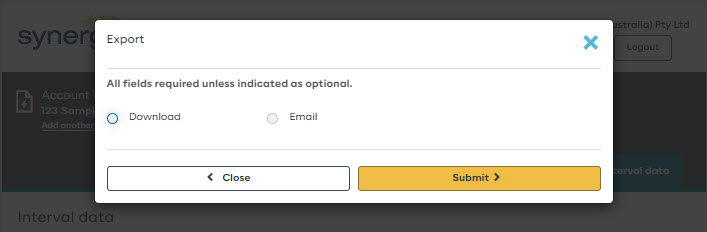
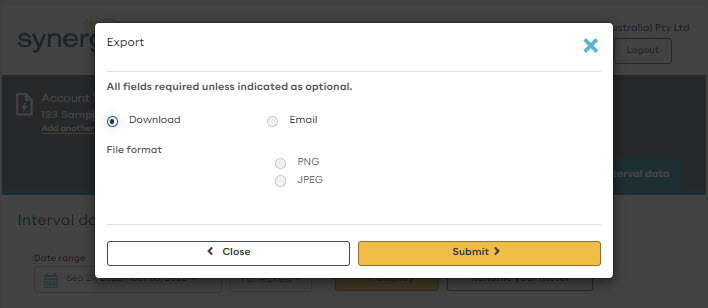
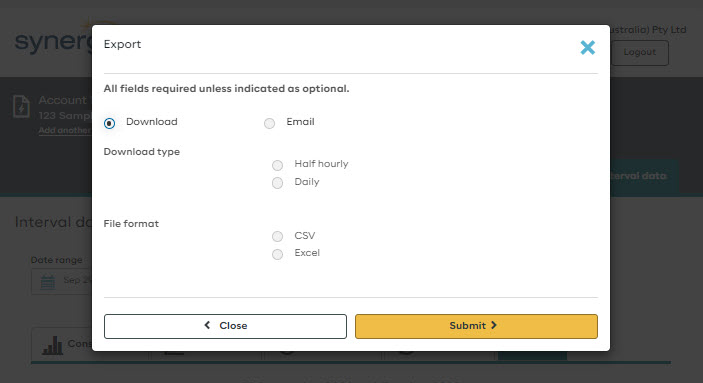
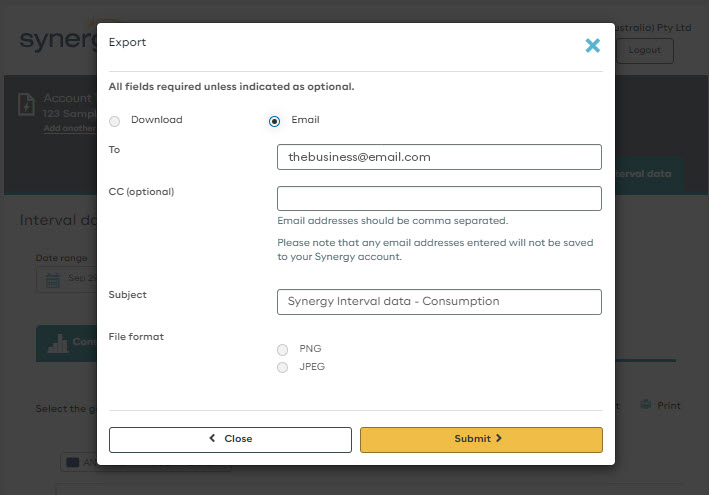
Update your details if you move premises
If your business moves premises, choose the “Moving premises?” option under “Manage your account”. You will then be led through the moving in or out process.
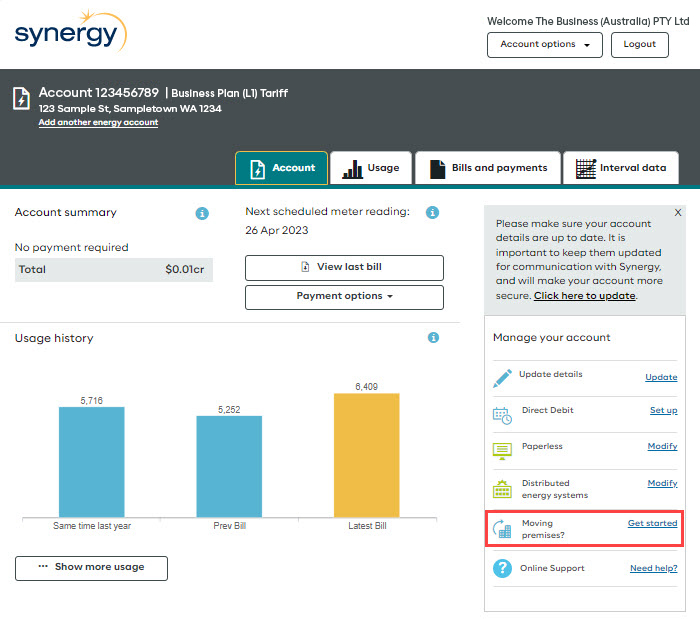
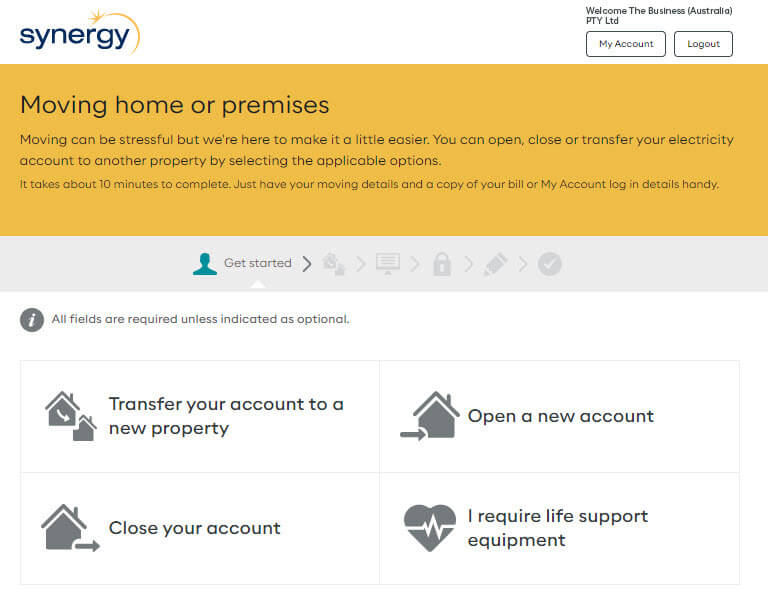
Using energy management tools such as Synergy My Account for your business could have a large impact on managing your energy costs.
Streamlining your Synergy account and improving your energy efficiency could be the first step to taking more control of your business energy usage.
To learn other ways that you could maximise your business electricity use and take control of your energy costs, explore these tips for making the most of your business energy.
Share: